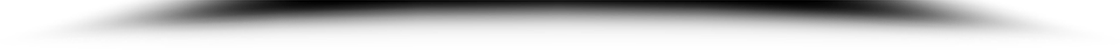Cloudstreet Portal works by accepting XML documents from an external source then importing them into the CloudStreet Portal database. Access to the documents is controlled via a security mechanism known as subscriptions. An export of the subscriptions table will provide you with the information necessary to determine which documents should be uploaded to the web site as users register for the site. By uploading only the documents to which users are subscribed, you can determine which documents to send to CloudStreet Portal. The other approach is to begin sending all documents and then review subscriptions to determine which documents can be removed from CloudStreet Portal. The choice is up to you.
The Procedure
- You must be a site administrator to perform this function.
- Login to your CloudStreet Portal web site
- Choose Site Administration > Site-Wide Subscriptions from the menu
- At the top of the subscriptions list page, you will see a toolbar
The 
Once it opens in excel, the data may be explored but it may open all in one column instead of broken into individual columns like this:
In excel, you can break the data into individual columns by selecting column A (where the data is stored), then choosing the Data menu then Text to Columns.
Choose the Delimited option then press Next.
Press Finish and the data will be broken into individual columns.
A program can be written to parse this CSV output then to compare it with the the controls on the ERP server the determine which division, document type and customers should have their documents uploaded to the cloudstreet portal server.
Another use for Subscriptions Export
Another use for this export would be as a feed for a bulk mail or email system. You can extract the required information to generate outbound messages using the site email tool or another tool of your choosing.