Setting up an account to access information within this portal is very simple and takes only a few steps. On most devices, you will find a control in the upper left corner of your browser page that looks like this:
Press that icon and a login form will appear. On most browsers, the form will 'slide out' from the left side of the page.
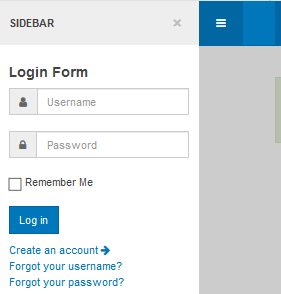
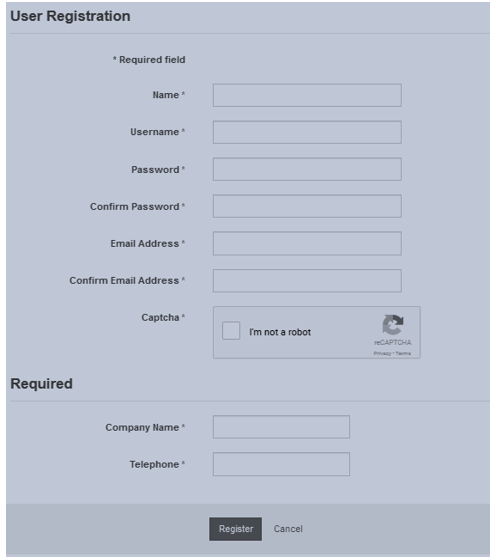
Fill out the create-account form and press "Register" and you're account will be created!
It is very important that you fill out all fields accurately and completely including the Company Name and Telephone number fields. This information is kept confidential but can be useful if one of our website administrators needs to contact you to assist with your use of the web site. It is also an important way for the administrators to verify that you are the person you claim when you request access to your documents.
Once you're logged in
When you login, new help menus will be available to help you understand how to use the site. One of the topics you will want to read is how to request access to your documents. A request for access is called a subscription request. Because CloudStreet Portal holds millions of documents but you may only be authorized to see a subset of them, a request form called a subscription request is required to request and obtain access to a particular document type. You may read more about subscriptions and how they work once you login and access the help.
x
